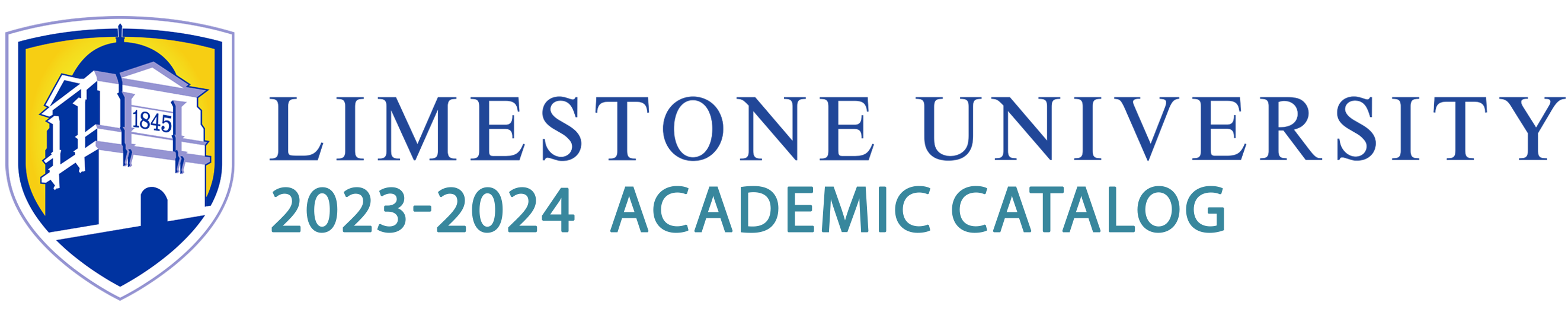Dropping a Class
A student who wishes to drop a traditional day class may do so during the first week of classes (drop/add week) and no grade will be assigned. The drop/add for online courses is three days from the beginning of class. From the second week or third day respectively, through the Friday after midterms (by 5:00 pm EST of the 4th week of classes for Online and Evening Programs and Activity courses), the student may withdraw with a grade of "W" (withdraw) which will have no impact on the student's grade point average (GPA). The student bears full responsibility for all courses on his or her registration schedule. Failure to file a withdrawal form with the Registrar and/or failure to complete a course may result in a grade of “F.” Students forced by illness or other hardship to drop a class after the deadline may petition for a grade of “WP” from the Provost.
A student in the Day Campus Program who wishes to drop or withdraw from a class may obtain a Course Withdrawal Form from in the Halo Portal under the Student Resource tab or the Registrar’s Office and take it to the instructor and the advisor for approval. The online process will automatically follow the signature process. In the Online and Evening Program, a student wishing to drop or withdraw (after the drop/add period) from a course must contact the professor and submit a withdrawal form (LC Portal) to the Registrar's office. Failure to do so will result in a grade of F. Day students may not withdraw from an Online course in terms 1, 2, 5, or 6 after the Day Campus Program drop/add period without the written approval of the Provost.